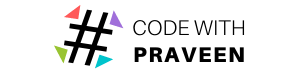I created this challenge to help you apply your learnings from the Designing RESTful APIs course and practice designing APIs. Since it is the first time, the challenge is kept on a moderate level. By the end of this challenge, you will have hands-on designing APIs for a given requirement.
When is the challenge?
The student challenge starts on Saturday 4th and will end Saturday 10th. You can either post your progress throughout the week as per the following plan to get feedback from others or you can just post at the end of the challenge your final API. I will pin the details to Facebook Page and Facebook Students Group.
When is the challenge review?
I will review each of the works submitted through Facebook or YouTube Live on Sunday 12th. I will share the timing and link towards the end of the challenge.
Scenario
You are the senior developer in a weather data startup called TinyWeather. The main product of this company provides an app that shows the weather data of a city in a short and concise format. This app shows current data and forecast data (up to 5 days, and hence the name ‘Tiny’). As this product had gained significant popularity from users, your company decided to expand its offering by developing related products. The company management had approved to development of an API for your product so that it can be consumed by related teams within your company. As the senior developer, you have been assigned the task to design and deliver the API in 2 months’ time.
Rough workout plan
This is a rough plan to help you with the challenge. You may have a plan on your own as well.
Monday 6th – Getting started with Designing API.
Tuesday 7th – Designing API Resources and their associations.
Wednesday 8th – Designing API Operations.
Thursday 9th – Designing API Requests and Responses for Current data.
Friday 11th – Designing API Requests and Responses for Forecast data.
Saturday 12th – Finalize and post your final API design.
References for your workout
There are lots of APIs available in the public that caters to weather data. You can have a bird-eye view of them to get an idea. But, don’t directly copy!
https://openweathermap.org/api
https://developer.accuweather.com/apis
How to submit the final API Word document?
You can upload it to your online drive (Google Drive, One Drive, Dropbox, etc) and share the link in the Udemy Q&A post or pinned Facebook Groups post or pinned Facebook Page post.
All the best! I’m excited to see your final API!
Praveen.